Best Visible Alternative To Save You Money in 2026
Key Takeaways
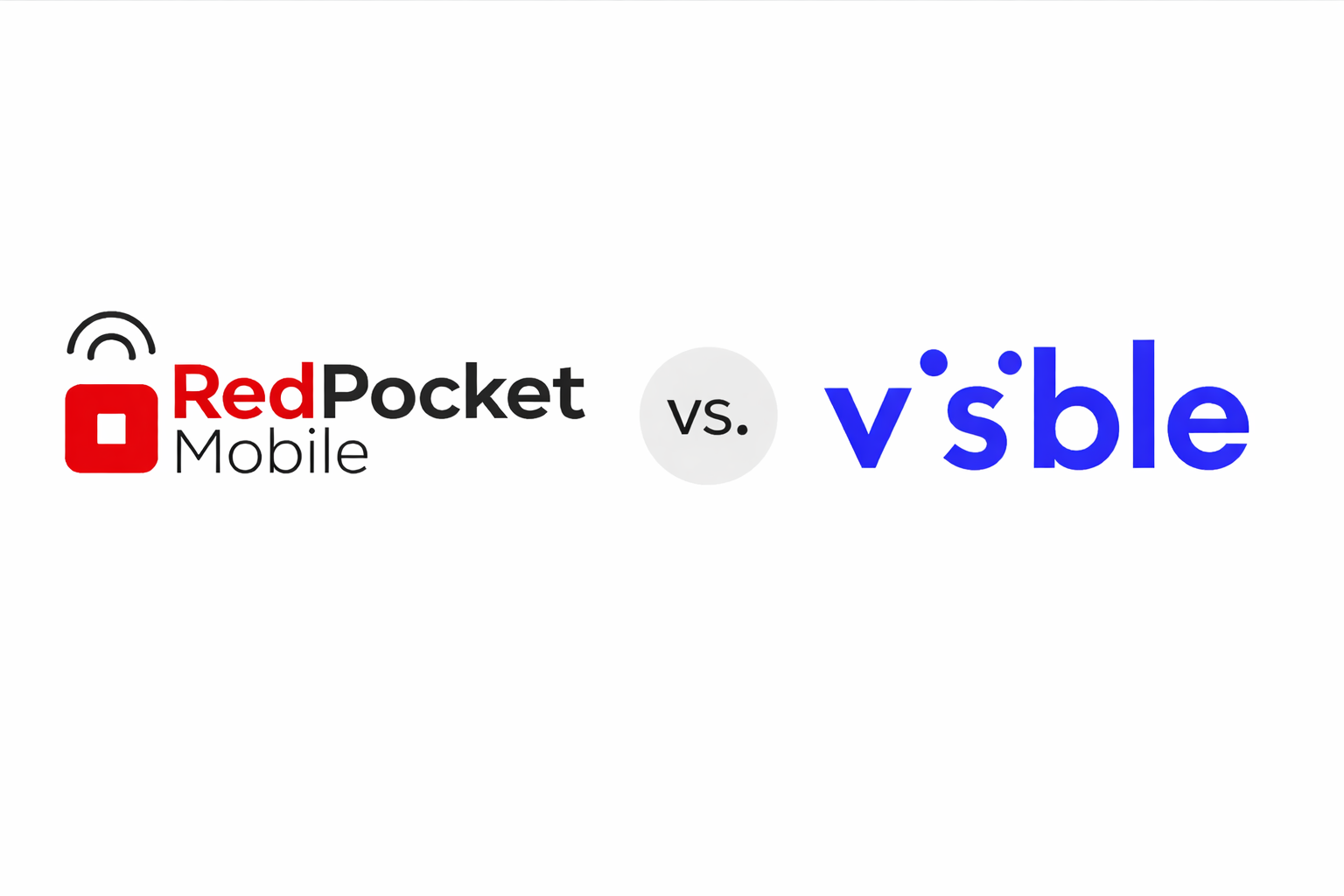
Key Takeaways

Key Takeaways

Key Takeaways

Key Takeaways

Key Takeaways
Key Takeaways
Key Takeaways

Key Takeaways

Key Takeaways

Key Takeaways